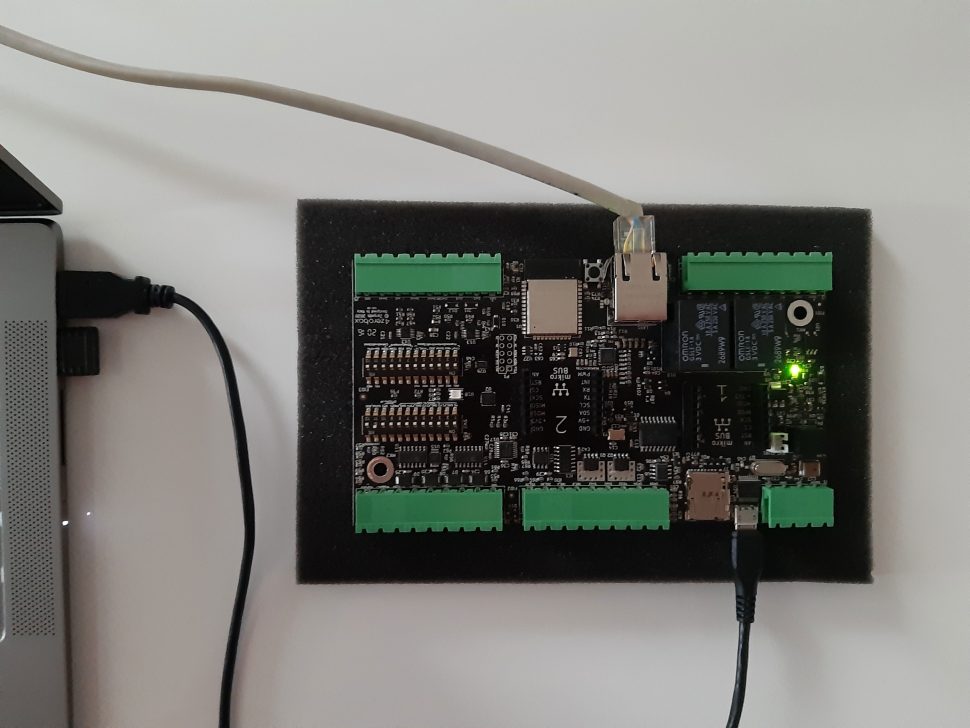We have another industrial IoT tutorial prepared for you. This time we are demonstrating how to connect the 4ZeroBox to the Zerynth Device Manager over Ethernet. More precisely, we will show you how to send data to a Cloud service, over Ethernet.
In case you missed it, you can see the first and second tutorials from the series:
The setup
What you’ll need to recreate the demo yourself:
- The 4ZeroBox
- Zerynth SDK
- USB cable
- Ethernet cable
- A PC
More about the 4ZeroBox and the Zerynth Device Manager
The 4ZeroBox is a versatile data acquisition unit, programmable in both Python and C, thanks to the Zerynth OS. It is ideal as a machine-to-cloud interface, and it can be plugged into both old and modern industrial machines.
To learn more, you can take a look at some of our use cases. We’ve used the 4ZeroBox to help numerous businesses build IoT and Industry 4.0 solutions. And it’s not just in large industrial plants, we’ve installed the 4ZeroBox in all kinds of environments and industries. From industrial waste management and biogas production, to plant nursery management and industrial refrigeration, we’ve done it all.
Download Zerynth SDK
Zerynth SDK is the gateway to our platform, and it includes:
- Zerynth Toolchain – a command-line interface that integrates all the essential functions for the development with Zerynth OS and the management of the Zerynth Device Manager cloud service.
- Zerynth Studio – an advanced IDE for the Zerynth Toolchain. It includes development and debugging tools and numerous code examples.
You can download it for free at any time, for Windows, Linux, or Mac OS.